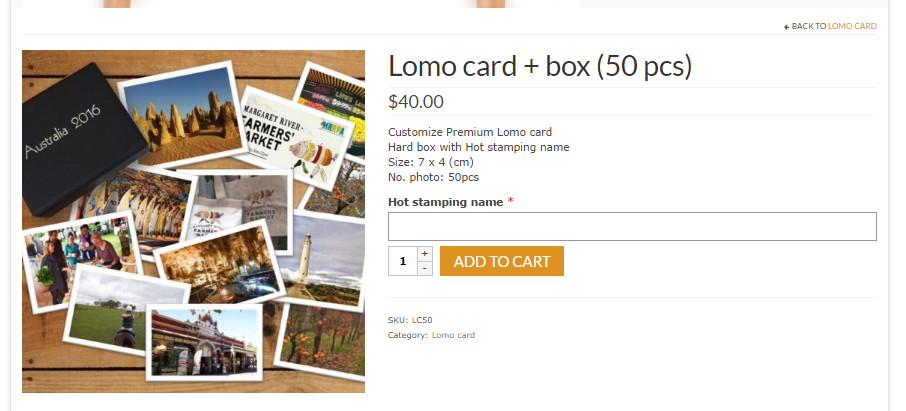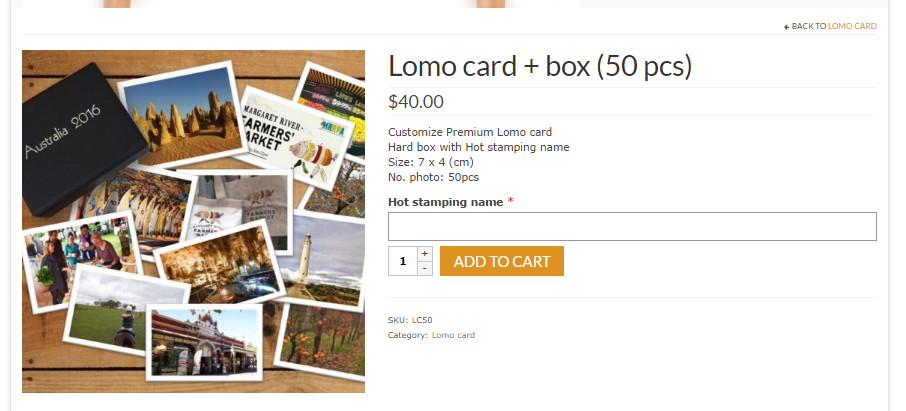- How to place order?
- Go to the ‘Shop’ page
- Select the product that you want to buy
- Some products required ‘Hot stamping name’ to be entered
- Click ‘Add to Cart’
|
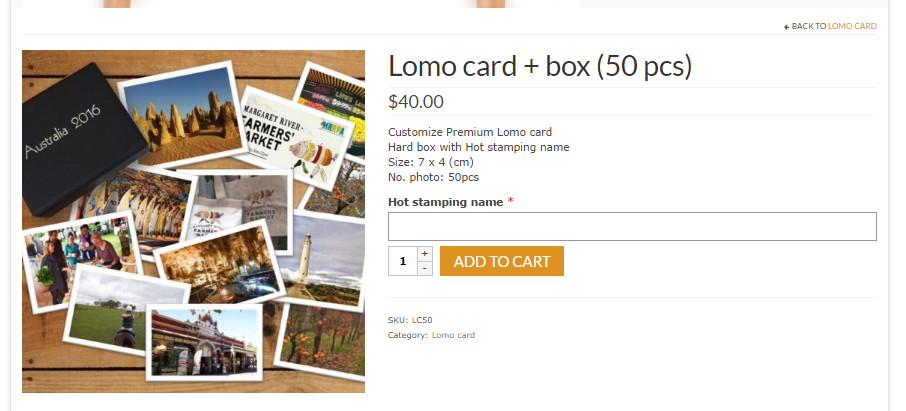 |
- Where / When to enter Coupon code?
- Go to ‘Cart’ page
- You can enter the Coupon code for promotion item in ‘Coupon code’ field
- Click on ‘Apply coupon’
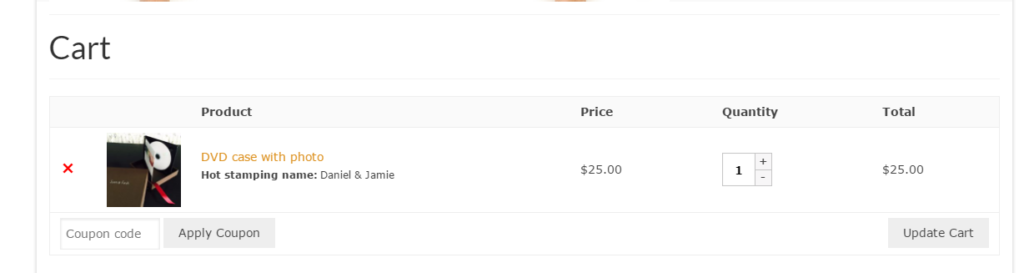
|
- How to check my shopping cart?
- Go to the ‘Cart’ page
- You can add or remove the saved items
|
- How to upload photos?
- Go to the ‘Checkout’ page
- Membership login required
- Select your payment method
- Select ‘Place order’
- Order detail page will be redirected
- Click on ‘Upload’
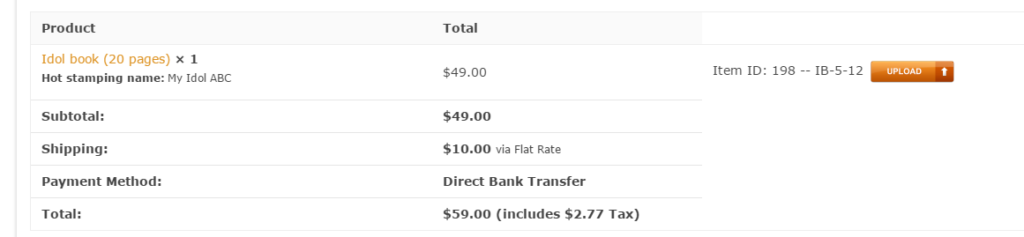
- The ‘Upload Photo’ page will be launched
- Add photo by clicking ‘Add files’
- Upload photos by clicking ‘Start upload’
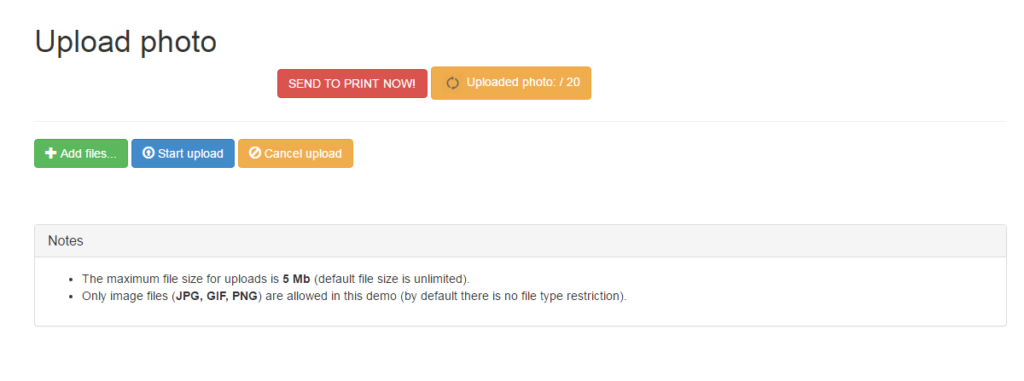
|
- How to send to print your final product?
- On the ‘Upload photo’ page
- Once completed upload the photos
- Click on ‘SEND TO PRINT NOW’ button
- No changes allowed after ‘SEND TO PRINT NOW’ button clicked
|